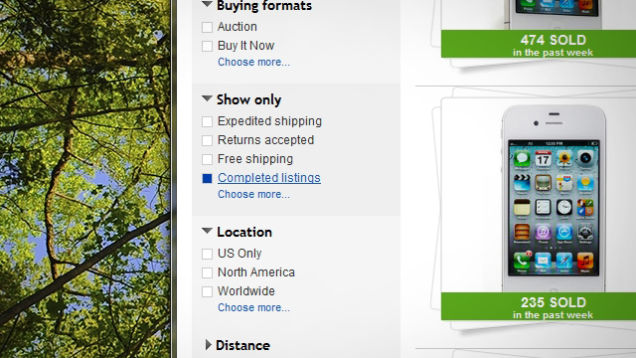Turn your stuff into money. It’s that simple. This is The Rational Guide to eBay selling-Make Thousands of Dollars From Home Each Month
This is our step-by-step guide to becoming an eBay expert seller.
What to Sell
Clean out your closets and garages. As you are going through your closet, start an excel spread sheet for your items.
This will save you time and frustration later on. Once, you become an expert, you can purchase software to make this transition even smoother.
As you pull out each item from your closet, look it up on eBay under “sold items” or “completed items” to determine how much your stuff is worth.
What Can You Sell on eBay?
 Some of the many things for sale on eBay
Some of the many things for sale on eBay
Almost anything! There are literally millions of products listed on eBay from every product category imaginable. The product categories consist of top level parent categories that are further expanded into several subcategories. Some of the main categories include:
- Antiques
- Apparel and Clothing
- Art
- eBay Motors
- Baby
- Books
- Business & Industrial
- Cell Phones & Accessories
- Coins
- Collectables
- Computers
- Consumer Electronics
- Health & Beauty
- Real Estate
- Sports
- Travel
- Everything Else
Each of these categories is further expanded into multiple subcategories. So really, there’s no limit to the kind of products you can sell on eBay – except for illegal products, of course.
Creating a Product Listing
Creating a product listing on eBay is easy.
Developing the right content for your listing is crucial in order to attract buyers.
I really like borrowing content from products that prevent insult sold for a high price. Let them write the content for you. Obviously, it worked before.
Many sellers enter the most basic and minimum required information without which the product cannot be listed.
If you spend a little extra time researching and filling out all the information comprehensively, your listing would look much better and more attractive than the others.
Step 1
Go to the My eBay page, and click on the Sell an Item option under the Sell menu in the left navigation bar.
 The somewhat hidden selling link
The somewhat hidden selling link
Step 2
Here you’ll be asked to enter a product name. You can enter the exact listing name later, as this one is only required to find the right category for your product.
 Describe your item. This is where I borrow content from other great sales.
Describe your item. This is where I borrow content from other great sales.
Step 3
Once you press the Get started button, you’ll see the category options for your product. Try to be as specific in your category as possible, since this’ll make it easier for buyers to find you. If you don’t see the right category in the suggested options, you can browse categories manually as well.
 Add categories
Add categories
You can also select multiple categories for an additional fee. I usually stay away from this. Extra fees will get you in the long run.
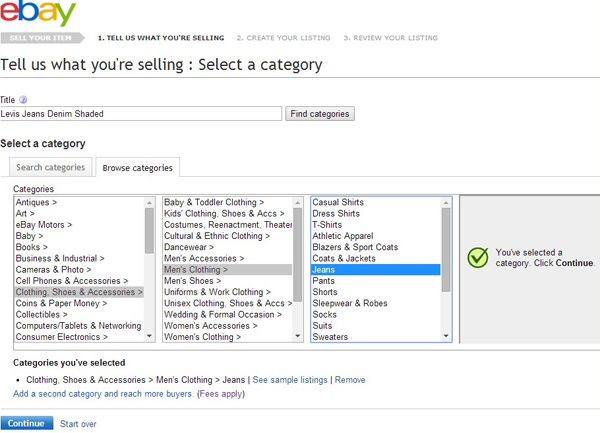 …and more categories
…and more categories
Adding Your Product’s Details
Once you’ve finalised the product category, you’ll be forwarded to the detailed product information page. This is where you need to add a properly optimised product title and a detailed product description.
Make sure you switch to the Form with more choices, in order to get the most out of eBay.
Product Title
You can add up to 80 characters in the product title. Make sure the title has all the relevant terms and keywords that describe your product most accurately. Think about it, long and hard, from a buyer’s point of view. What search terms would a buyer use to find your product?
 Old-style all-caps titles work great on eBay. Really.
Old-style all-caps titles work great on eBay. Really.
Example
Bad Title: iPad for sale
Optimised Title: Generation 4 iPad mini with 256GB and protective cover (charging cord included)
You should note that I’ve used all block characters; this often proves effective in gaining buyer attention. If your product has any rare features or belongs to a limited edition series, mention that in the title as well. In short, list anything that the buyers are likely to look for.
Product Photos
Apart from the product title, pictures would play a key role in deciding the fate of your product listing. eBay allows you to add up to 12 pictures for free, but you add additional pictures for a small fee. The more pictures you add, the better.
 Uploading photos like it’s ’99. You can use your phone for these pictures. Make sure you don’t leave out any blemishes or weird marks.
Uploading photos like it’s ’99. You can use your phone for these pictures. Make sure you don’t leave out any blemishes or weird marks.
Make sure all your pictures:
- Are high quality,
- Are clearly visible,
- Are taken from different angles and zoom levels,
- Have clear backgrounds, and
- Have no distractions.
Product Description
This is your chance to describe your product in as much detail as possible. As I said earlier, many sellers are happy filling the minimum required information. Don’t do that if you want to differentiate yourself. Every product category has different product specific details. Make sure you enter all of it!
 Add a detailed description
Add a detailed description
Similarly, you’ll have a whole text box to describe everything about your product. Here are a few tips for writing your product description:
- Be honest in your product description,
- Mention any defects or weak points of the product,
- Use the most relevant keywords to describe the product,
- Break it down in bullet points, short paragraphs and headlines,
- Be as detailed as possible with the product styling, specifications, quantity etc.,
- Mention any other differentiating points that might attract buyers., and
- Mention if you accept product returns or offer refunds. I usually accept refunds within 10 days.
Product Pricing and Shipping
In pricing, you can either go for the auction mode or select the Buy It Nowoption and enable fixed price purchases. You can also choose between offering free shipping for your products, or adding a flat shipping fee along with a shipping service.
 Decide how you want to price your item.
Decide how you want to price your item.
As a seller on PayPal, you’ll only be required to ship the product when the buyer makes the payment. When the payment is made, you’ll get a confirmation email from eBay, after which you can ship the product. I always list the product low and try to create a bidding war. I don’t like the “buy it now” option since I can’t really determine how high the bidding war will go.
Receiving Payments
When your product reaches the buyer, PayPal will release your payment and pay you directly to your PayPal account. Payment duration varies, but in order to accelerate the payment process eBay recommends sellers to print their shipping labels using My eBay.
 Get paid via PayPal
Get paid via PayPal
Once you enter all these details, you can save and preview your product for any potential changes. If all has gone well, you can finish off your product submission and wait for the bids to start rolling in
In Summary
eBay is a great platform to earn some cash from products that you rarely use, or, if you’re fully dedicated to it, to start a full fledge product selling business.
It gives you access to millions of relevant buyers and suppliers from across the globe.
In order to enhance your chances of success, you need to describe your products in detail, with high quality images and by using an attractive listing template.
If you differentiate yourself well enough, there’s no reason why you’ll not find success on eBay—even if you’re nearly driven crazy by its dated interface.
If you have any questions, please feel free to leave a comment below—or feel free to share your eBay successes. We’d love to hear them!
Stay Rational
-B&T